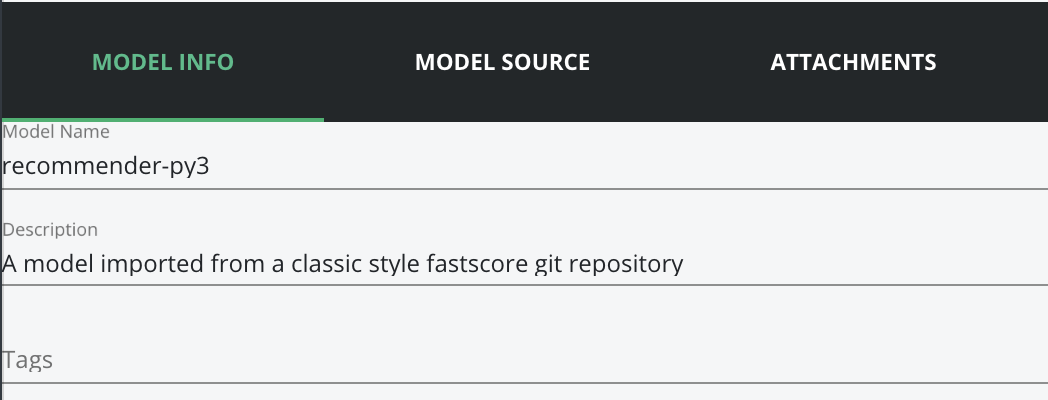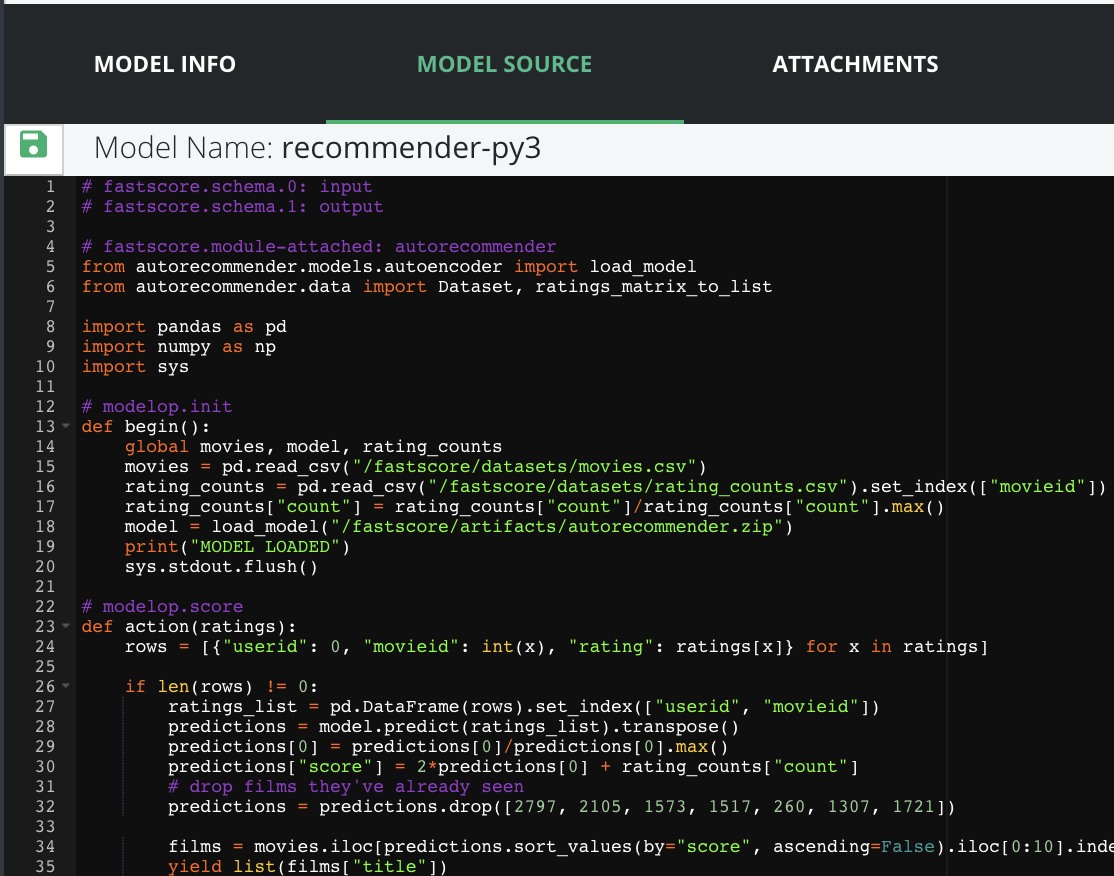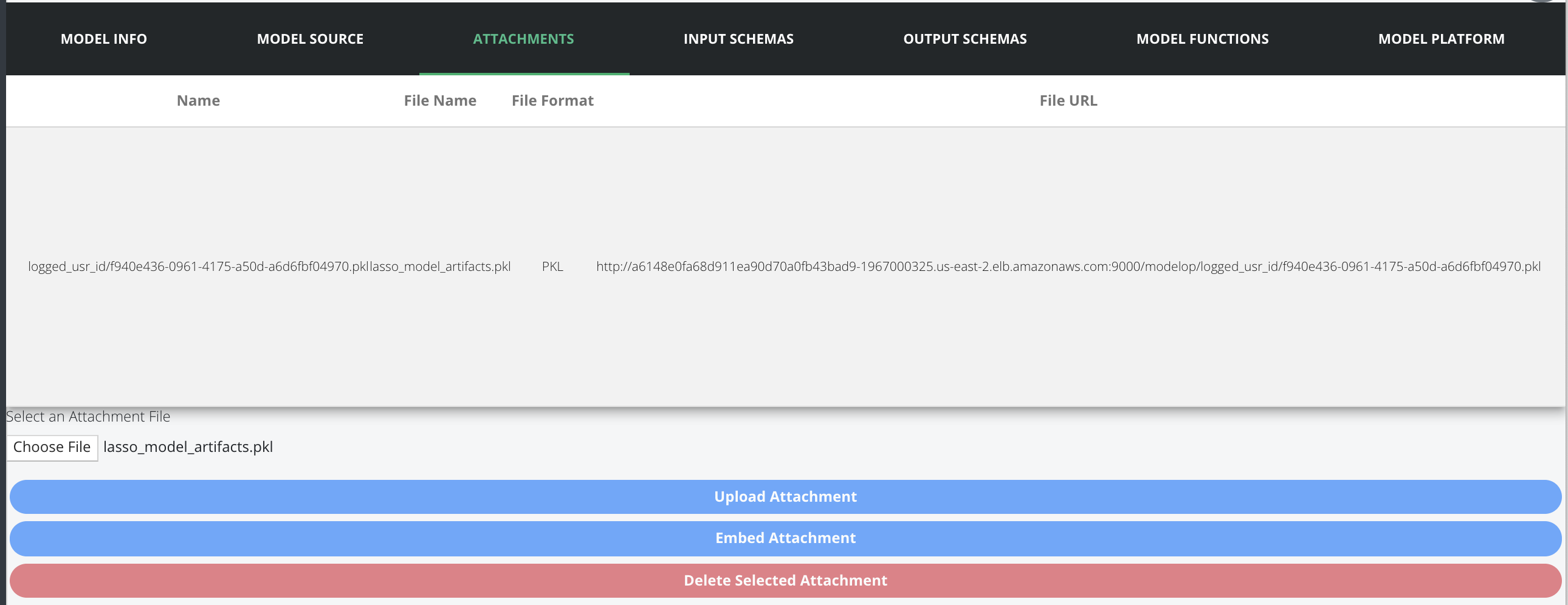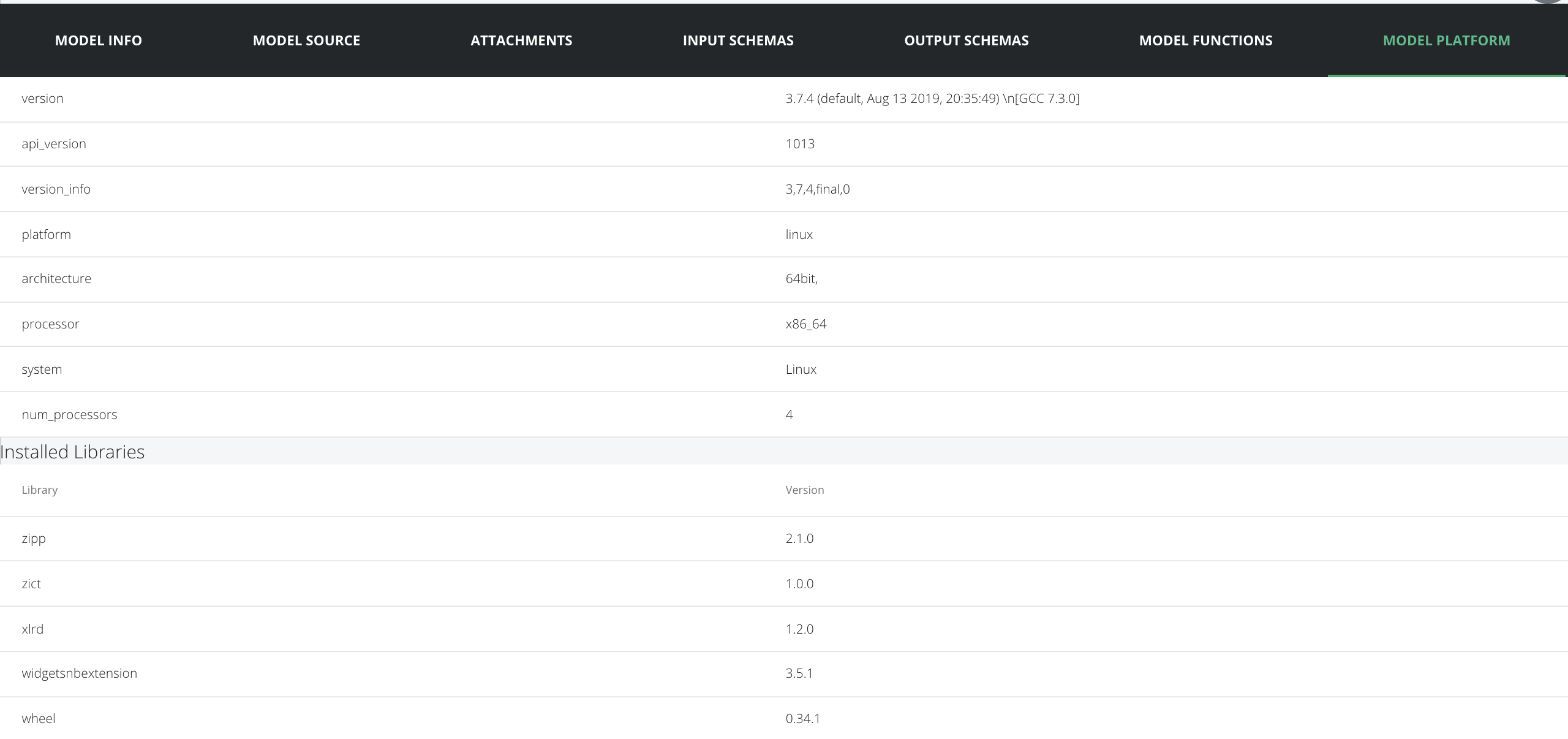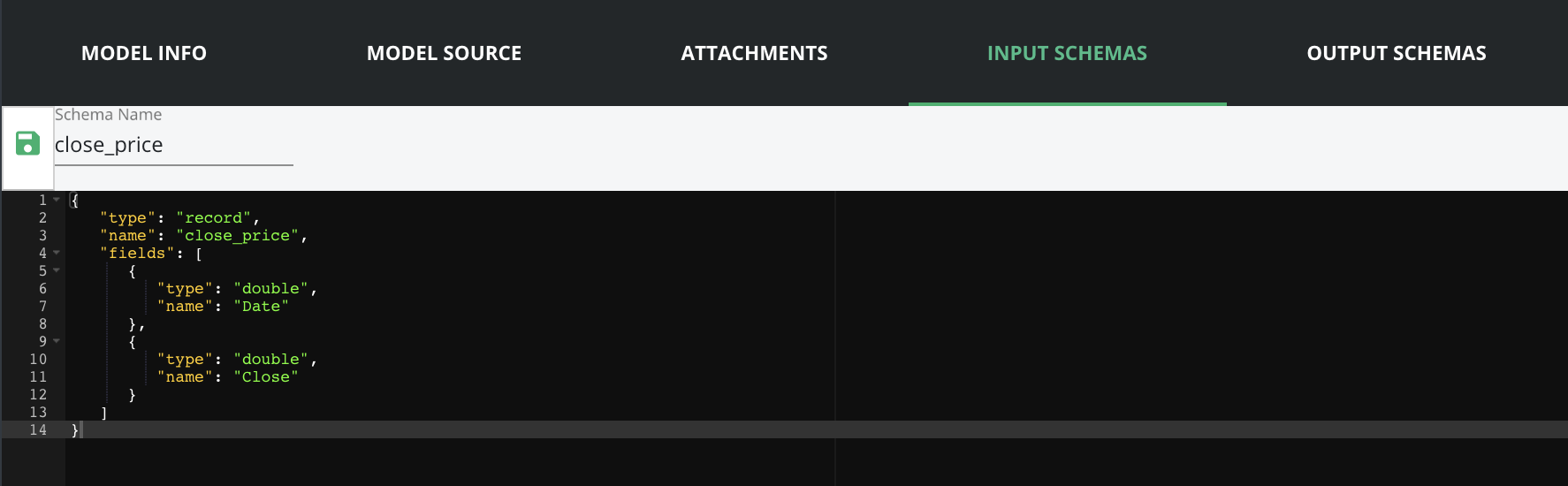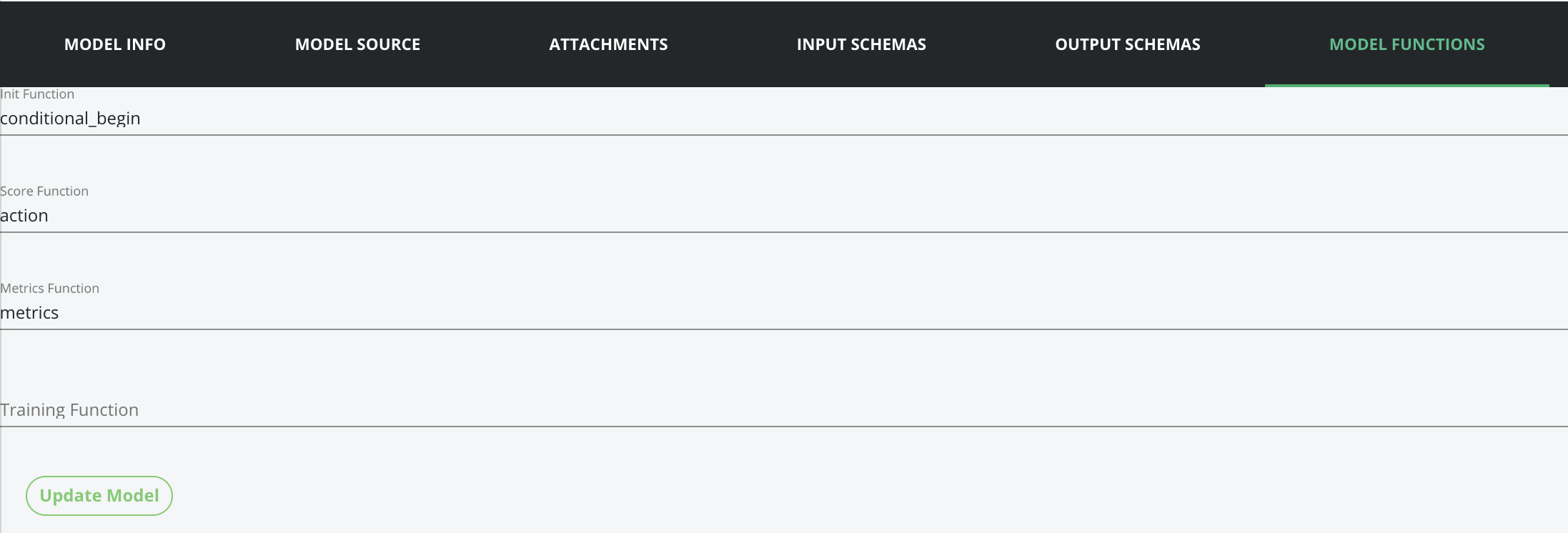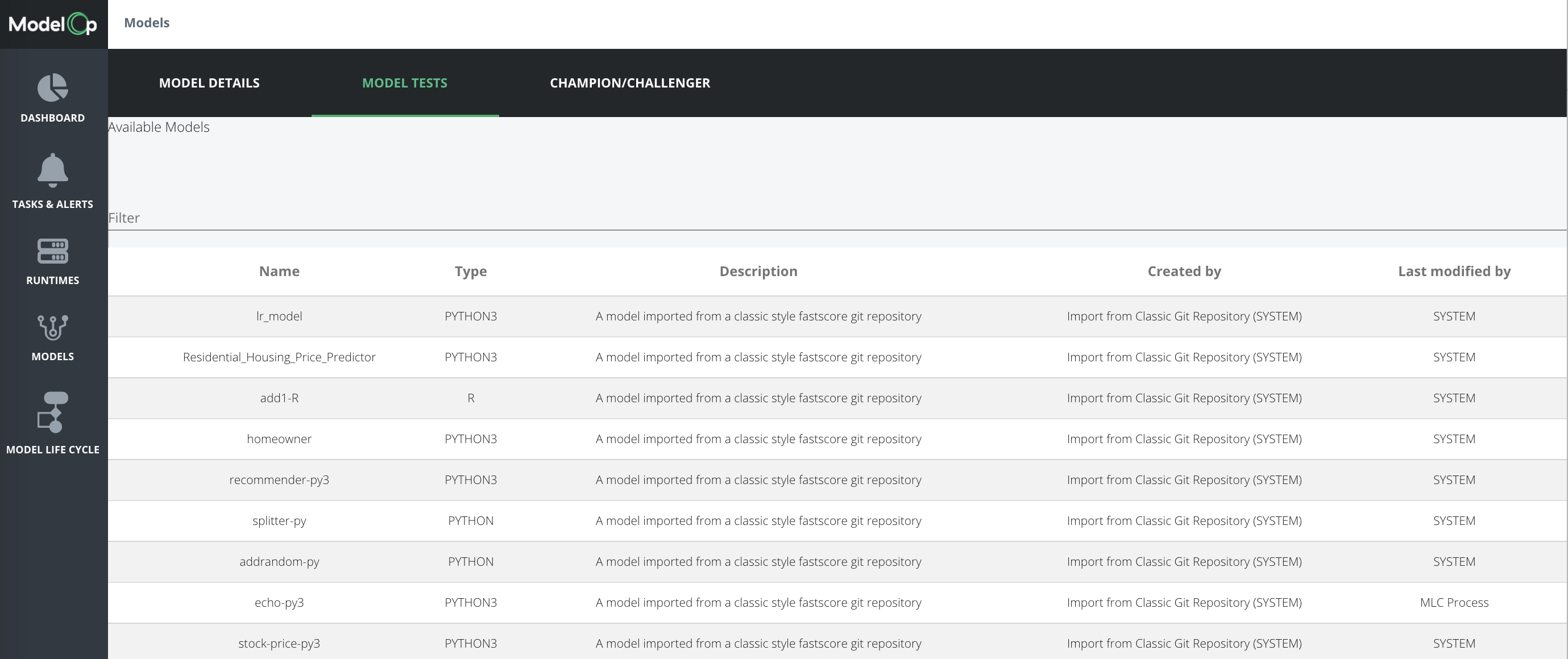Standard Model Definition
ModelOp Center provides the most robust and extensible definition of a model to allow for consistent deployment, monitoring, and governance of all models across the enterprise.
Elements of the Standard Model Definition
:Model Metadata: textual overview and usage information about a model including: Name, Description & Usage, Tags.
Model Source Code: all of the source code assets associated with a model, including the main entry points for initializing a model, training, scoring, and validating/testing a model.
Model Attachments: trained artifacts and other files that are required to leverage the model.
Model Platform: all of the libraries, packages, and other dependencies required to execute the model.
Input & Output Schemas: as noted in on the ModelOp Center ConceptsTerminology page, one of ModelOp Center’s core abstractions is the separation of the model code (the “math”) from the data ingress and egress. The schemas leverage the type-agnostic specification to define the contract between the data pipelines and model code.
Model Functions: defines the entry points into the model source code such that ModelOp Center knows which functions to call to execute certain steps in the model’s lifecycle life cycle (e.g. model training, model scoring, model validation/metrics, etc.)
Model Tests: all of the manual and automatically executed tests are persisted persist with the specific version of the model. To view the model tests,
From the Model Catalog, open the “Model Tests” tab on the top:
click Models > Model Tests:
Versioning
All of the elements of the standard model definition are versioned using our Model Manage micro service, and is backed arebacked by your preferred enterprise-standard versioning tooling. For example:
Model Source Code → backed by Git (all versions: Github, Bitbucket, Gitlab, etc.)
Model Attachments → backed by standard artifact repositories (such as S3, Artifactory, etc.)
All Other Elements → backed and versioned by ModelOp Center’s Model Manage
Supported Languages & Frameworks
:While ModelOp Center supports almost any model language, framework, and overall model factory, below is a sampling of some of the more common ones that are supported in ModelOp Center. Each of these are encoded in ModelOp Center’s standard model definition